I wrote about this briefly in my blog post about how to be a good superintendent, but it’s worth stating it again. Being able to create, maintain, and meet a Critical Path Method (CPM) schedule on a tenant improvement construction project is a critical skill for a construction superintendent. With that being said, I have come across several superintendents who struggle to build and maintain a CPM schedule for TI projects. This post is going to be all about a straightforward approach to building a CPM schedule. I am most familiar with Microsoft Project so I am going to be using Microsoft Project to demonstrate how to do this, but the theory doesn’t change for building schedule using the “Critical Path Method” (CPM) approach, otherwise known as the “forward pass, backward pass” approach.

Now, this goes against all of my instinct as a “teacher” but you know what? I am not officially a teacher. I am a builder and if I needed a superintendent to get a schedule done I would just show him how to do it first and then if that superintendent is motivated enough to actually learn the “theory” behind it then I would teach them the theory about it later. However, if you read my “How to be a Good Superintendent” article then this topic is a major example of how to be a better superintendent. Learn the dang theory, and care enough to understand why you do what you do! Without further ado here are the topics we are going to cover in this post so feel free to click to where you need to go:
How to Build A Tenant Improvement Construction Schedule
1. Critical Path Method
2. Pre-Construction –Activities Needed Before You Mobilize
3. Construction – Events While Onsite
4. Closeout –Steps to Hand to Owner Space
Before I dig into the details I want to let you know what my approach is to building a CPM schedule:
1. Focus on the Critical Path Method (CPM) of a Commercial Tenant Improvement Construction Schedule
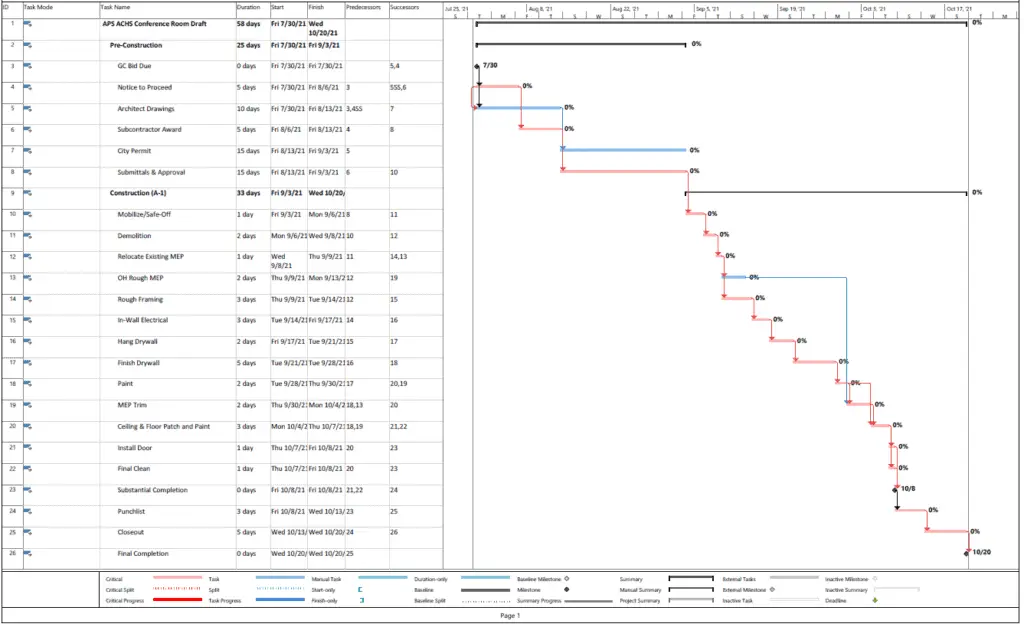
The critical path of any tenant improvement construction schedule is the list of sequential (back to back) activities that must take place for the project to be complete and that will take the most amount of time (collectively) during the project. When you connect those activities in a sequence, they will govern the total duration of the project. For example, one of the longest activities that has to take place on a tenant improvement construction schedule is usually the framing of new walls, and then performing the electrical work within those walls. Not only does it usually take awhile to frame walls and rough-in the electrical, but under normal circumstances you are required to get that work inspected, and won’t be able to close up the drywall walls until the inspection is complete. For that reason you will need to focus on finishing those activities before you can proceed to the finishes later so most of the time those activities are the “critical path” on a schedule.
Focus on the Major Construction Trades When you Begin a Schedule
Nowadays, when I build a project schedule I am typically doing it on the front end of a project and I am working with my estimating team to determine how long we will need until we can hit the site (pre-construction) and how long we are going to be on the site and billing the team’s time against the project (construction). So, I am typically motivated to get an accurate, overall schedule, and to do it very quickly. With that being said, I am going to try and drill into the critical path as quickly as possible, and I am NOT going to drill into details that are a waste of time. How do you know what activities are critical path activities before you start a project? You don’t all the time, but if you have built enough projects in your career then you can get pretty accurate at defining the critical path.
Is the “In-Wall” Rough-In Work or the “Overhead” Work Critical in a Tenant Improvement Schedule?
When you are doing a tenant improvement there are typically only a couple of possible “tracks” that are going to determine the critical path of the project: the overhead work and the “in-wall” work, followed by the finishes. We will dig into the details of those two tracks in the “construction” section, but for now just remember that when you are building your critical path method (CPM) schedule on the front end of the project don’t waste your time by talking about the color of the paint on the walls, or the cool little fabric wall panel in room 999, or the marker board in room 67J, unless you think that it’s going to affect the critical path of the schedule.
Use a Project Estimate to Start a CPM Schedule
Now this topic in construction merits its own article altogether (wow I keep thinking of great things to talk about in my blog!) but the construction industry is AMAZINGLY inefficient, sometimes it makes me sick how inefficient our industry is! The whole process of an A/E firm designing something, for multiple GC’s to price, using multiple subs to help them price, for an estimating team to learn, then one GC gets the project and passed onto an “operations” team to build, is just crazy! Sorry for the tangent, and we are not going to solve this here today, but my point is that you CAN be efficient by using what your estimators have done before you! When the budget was built the estimating team dug in hard, and they usually do a GREAT job of summarizing everything for you in a nice scope leveling sheet, bid summary, or similar. USE that information when you draft your first schedule!
Use the Following information from a good estimate to Start a CPM Schedule:
- What trades are involved with the project?
- How much is each trade’s scope worth (LOOSELY translates into activity duration)
- What are the big (and small) activities that each trade is performing
- BONUS – sometimes estimates include information on long lead items and durations in the field already.
So looking at the above list – you have pretty much ALL of the data that you need to put a schedule together, now you just have to do it! Are you missing some information? If you have 80% of the list above then it’s super easy to fill in the rest. You have a list of subs to call with questions, and at least a sense of how your estimating team thought this project was made up in terms of major scopes of work. Now for the EASY and FUN part, at least in my mind!
2. Pre-Construction – Tenant Improvement Construction Schedule
The pre-construction portion of your schedule is typically a list of everything that needs to happen before you mobilize onsite to actually start the work. This list can and will vary depending on your specific project, of course. Again, even with pre-construction I really like to target the major activities that I KNOW will affect the critical path of the project and that will force you to “wait” until you finally mobilize.

Pre-Construction is usually something a superintendent or operations teams is not totally involved with so it’s easy to skim over it when building a schedule (I should know as I have minimized a pre-con schedule before). Now I know more though, and you should too after this article! Getting a tenant improvement commercial construction schedule right during Pre-Construction is JUST as important as getting the construction portion right. Why, you ask? I know, a lot of projects “start as soon as possible” but if you can prove with a CPM schedule that you should “start” but that “starting” should NOT mean mobilizing and charging team members to a project full time, then you can save your company and yourself a lot of headache by starting onsite only as soon as it makes sense.
Here are some examples that may fall on your pre-construction schedule:
Selection of General Contractor
Before you start the project you obviously need to get awarded the project first! I usually start here. Let’s say it’s a hard bid, or final negotiation of a cost-plus or guaranteed-maximum-price contract. It always helps me to list when we are turning in a budget or a bid and then give the owner enough time to make a decision. After the owner makes a decision there is still some time left to create a contract and get it fully executed.
Completion of Drawings
If you sign up for a cost-plus project, early on during design, then the next order of business will be the completion of drawings. It depends on how big and how far into the process is when you are signed up as a GC but chances are pretty good that you will need to add some activities such as “SD’s”, “DD’s”, and “CD’s”, and the pricing that will have to follow the completion of each drawing round. If you just won a “hard bid” or signed a “lump sum” contract then this will be easy as the plans should already by completed and all you have to do is go to the next step in the process.
Building Permit
After the contract documents (typically plans and specs) are finalized the next step in every project is obtaining the building permit. This one is very critical because most jurisdictions require a permit in place before construction can begin onsite so a late building permit certainly has potential to stop a project in its tracks. Sometimes you can get away with starting ahead of a permit by either getting a grading permit, getting a foundation permit, or by just starting (and not having to call in an inspection) but this certainly raises the risk of the project getting shut down pretty quickly, and potentially your general contractor’s license! So it’s not a decision to be taken lightly, and I recommend making sure a building permit is in place before even thinking about starting. Another wild card in this category is the potential for a “re-submittal”. When a permit is initially rejected the duration that the creation of a re-submittal package as well as another review by the building department has the potential to double or triple your anticipated building permit duration so it’s something to keep an eye on during pre-construction.
Buyout Subcontractors
After plans are complete and your budget is settled up then the next step in the project is typically signing up your subcontractors. Again, this process is fully dependent on the project but typically will have determined what trade is most critical and you will typically start to buyout the most critical subcontractors first. You can determine who to buyout first by calculating how much their anticipated lead times will take to procure their equipment or material.
Submittals and Material Procurement
After you buyout subcontractors then the next activity in the schedule is to receive and get submittal packages approved, and then to finally procure and get the material or equipment delivered to the site. This portion of the pre-construction schedule is probably one of the trickiest to figure out, and frankly is one of the main reasons why using the critical path method (CPM) scheduling method is the way to go over a standard “handwritten” or “excel” schedule. Sometimes you don’t know what is really going to drive the schedule. Sure, it’s easy to say that the longest lead time material is going to drive the schedule but what if you don’t actually need the long lead product until halfway through the schedule? This is why I really appreciate a CPM schedule because after you type in ACCURATE information and if you get the links between activities correct then the CPM will tell you what activities are critical!
Real life example on why pre-construction is important in tenant improvement construction schedules:
We just bid a remodel project at a university the other day and identified light fixtures as a long lead item. At face value, it appeared that we could easily build the project in the required timeframe. They gave us 65 calendar days and I figured the work will take about 6 weeks from start to finish. After I typed in my normal pre-construction activities and included a 6 week lead time for the light fixtures, then those 65 days to complete the work just shrunk! It didn’t shrink by exactly 6 weeks as we had some work to do ahead of the light fixtures arriving, however we certainly didn’t have those extra 20 days anymore! Now it became a tight schedule in the field! This does tend to happen a little more with structural elements (steel, precast concrete) on ground-up projects but it definitely still rears its head on tenant improvement projects as well, especially when the TI is a little more high end with finishes (flooring, millwork, wall panels, storefront or glazing) or they look at using some custom light fixtures.
3. Construction – Activities While Onsite for Tenant Improvement Schedule
The construction portion of your CPM schedule is obviously the most important part of your schedule. If you are a superintendent, a developer, an owner, this is the part that determines how you are going to install thousands, hundreds of thousands, or millions of dollars of material and equipment into a space in a RELATIVELY short period. This is the road map that is going to drive what you are going to be doing every week, every day for the next 2 to 36 months! So let’s get it right!
Destroy (and Re-Build) the Estimating Schedule
First things first. The schedule must represent exactly what you will be doing to build your project. I talked above about leaning on your estimating team for historical knowledge, and all the work that they put into the project before you arrived. Absolutely use their “preliminary” schedule for a basis of where to begin. However, if you use their schedule and try to pass it off as “your” schedule for the next few months, you are probably not going to do that well. Sure, the estimators or pre-construction team are dang good at construction, and they have a general idea about how the project is going to progress, but you NEED to take their schedule and THROW it out for three reasons:
1. You (the Superintendent) are the Expert
You are the one building the project, and (hopefully) you just came off of a few projects that were similar to the one you are about to build. I am sure the estimators have a general idea about how quickly something can get built but to have a schedule accurate enough for you to plan each of your days for the next few months you need the particulars about this project. Some details that you need to dig into include how busy the subcontractors are, what kind of inspections need to be called in, any phasing or work hours required for the project, and what the best “flow” or “direction” looks like for the project to get the most “bang for your buck”.
2. You Need to Buy into the TI Schedule
It’s easy to complain about a schedule if it’s someone else’s. Just like when subs don’t buy into a schedule when you try and force it on them, this is the same situation. If you don’t dissect the schedule and re-build it, then you will never know if something is missing, or inaccurate, too aggressive, or too slow. Your subs are counting on you for an accurate schedule so make sure that it is showing what you need it to show from day one.
3. Find Your Approach
There is almost always more than one way to approach a schedule. Most of the time there is an obvious “best” approach but sometimes it’s a little less clear. If your construction company is like the one that I work for, most tenant improvement projects have a maximum of 3 weeks to bid a project (if you are lucky). Want to guess at how much time is spent on a schedule during those 3 weeks? One hour? Two hours? I used to estimate and still do on occasion when necessary, and one thing that I LOVED about estimating is that:
- There is always a hard deadline where you have to turn in what you have and then either throw it away or turn it over to operations and
- That means that sometimes you just have to get things “good enough” or, in other words, make sure that the project has enough money or time to deal with something without actually solving the problem.
That’s where you come in. A tenant improvement construction schedule project is always “Tee’d” up for success (again, hopefully!) but it’s up to your team to execute and deliver the project. Dig in and figure it out! Ultimately you are responsible for the result of the project schedule so you might as well give it your best effort!
4. Understand your Company’s Perspective
Hopefully you understand how important pre-construction is after I wrote WAY too much about it above, but the construction portion of a schedule is truly the most important part. After you mobilize (usually this is the first activity I list on the construction portion of the schedule) the “clock is ticking”. Sure, the project started when your company was awarded the project but it is amazing how much less a client cares about a delay in a schedule when it isn’t costing them money! I know it’s a little bit stressful to think about it this way but I like to put it into this perspective: your company is paying you to complete your current project for every day that you are on the site.
5. Protect Your Company GC Cost Overrun
It’s not usually on “top of mind” for a project team to think of it like that, but it’s something I think about all of the time because I have led projects that have gone over their “general conditions” labor budget before. You know what happens then? Either your company must ask your client for more money (if the delay was not caused by you), or your company eats it. Not a fun situation either way. I think I could actually argue that a large portion of my job is paying attention to all of the projects in my group enough to ensure that situation either A) never occurs or B) if it is inevitable, then our team is approaching that situation in the right way.
Start a Schedule – List your Activities
First of all, I am assuming that you use a “critical path method” (CPM) schedule software. To put it shortly a CPM schedule program allows you to link activities together in a construction project to determine which activities are “critical path” and determine the total duration of your construction project.
If you do not have software currently have no fear, as we just created a video on How to Download a Free Trial of Microsoft Project feel free to click HERE to go to that video!
So now you are in front of your computer wondering how the to start a schedule? The very first thing I do is list all the activities you know have to happen for the project to get built. It’s that easy. Just list everything. Sometimes it makes sense “mentally” to list in chronological order, but it really doesn’t matter with scheduling software nowadays. For this first step you don’t even need the software. You can write the list on a piece of paper, type it into Microsoft Excel, or type it into any notepad app for someone else to type in later.
How to Start a Tenant Improvement Construction Schedule
1. Separate the activities by trade at a minimum.
As mentioned above, your CPM schedule is going to be used to plan out your timing on your project, and that roughly translates to when you need each subcontractor onsite. So if each activity is not associated with only one subcontractor, then it will lead to confusion. For example, say that you have wood flooring and carpeting on your project. If you have a wood flooring subcontractor who is separate from your carpet subcontractor, then you need to list “wood flooring” as an activity and “carpet” as an activity instead of just saying “flooring”. It may not matter now when you maybe are listing them during the same timeframe, but you want to build the schedule flexible enough for the future should something change.
2. Start with the critical activities
This goes along the same lines as the initial estimating schedule, but I always feel like it’s good to establish the overall, critical schedule as quickly as possible. I know it’s a little bit the “cart before the horse” because you need to build a schedule before you truly know what is critical but tenant improvement projects typically follow a pretty standard pattern – you have to get MEP above the ceiling and in the walls before you can button everything up and start finishes. So, don’t start by listing a ton of things that are never going to be critical (i.e. typically like door hardware, or rubber base), list the big activities that you suspect are on critical path, like drywall or in-wall electrical.
3. Strike a balance between being too broad and too detailed.
This one will probably just take some experience, but you have to be careful about getting too detailed or too broad in terms of how much you are breaking up your schedule. Sometimes this depends on size or complexity of your project but the general rule of thumb that I like to use is you typically want to keep each activity two weeks or less. With this rule of thumb then you are usually able to update your schedule and be confident that you either are or are not on track based on where you are at. For example, if you know that you have to hang drywall within about two weeks then you can easily know if you are about 50% after the first week. If an activity appears to take any more than two weeks, then try and split it up where it makes sense. Even if you are doing a “big box” retail store you can always pick an imaginary line if necessary. For instance, you could say “let’s start at the south and work north, when you pass gridline 12 then I know that you are 50% done”. If you keep it at least this detailed then you minimize the chance that you are actually falling behind without knowing it – say, for instance that you had a month long activity – well 1 or 2 weeks in it will be pretty difficult to know if you are on track or not.
On the other side of the spectrum; if you get too detailed then the CPM tenant improvement project schedule becomes difficult to update on a weekly or monthly basis. If you complete the work a little differently than your CPM schedule then you can spend HOURS trying to re-organize the links for everything in order to give a nice, regular update for it. A construction schedule always needs to be fluid so if you are too locked in and too detailed it will become a disaster when you are coming down the stretch and trying to slam everything in! Another option and something to think about is whether you are going to keep a detailed look ahead separately from the CPM schedule? Most of our superintendents do and it allows them to keep the CPM pretty broad while using the 3, 4, or 6 week look ahead schedule to really detail out their days and weeks.
4. Link Activities and Add Durations to your Tenant Improvement Construction Schedule
After you add all of your project activities then it’s time to start adding durations and start to link everything together. This is really the main difference between doing a simple schedule and turning it into a legit “Critical Path Method” CPM schedule. There are two approaches you can take to accomplish this. I have done both, and either are interchangeable, even mid-stream in a project. My assumption is that you are using Microsoft Project to do this, so if you are not hopefully this still works, but you can honestly do either method with post-it notes if you really wanted.
Link All Tenant Improvement Construction Activities
To get your list of activities into a real schedule you need to start assigning successors and/or predecessors to each activity. I personally like to start with “mobilize” as the first field activity and then work my way through the project from start to finish. Again, it doesn’t really matter what order you go but keep in mind that a lot of the scheduling software takes care of the scheduling “logic” for you. You used to have to take the “forward pass, backward pass” method to figure out what activities represented the “critical path” of the project but now the software does this all for you automatically in real time. One rule of thumb that I always recommend is to ensure that every single activity has a successor and a predecessor, I know sometimes that some activities will probably never be close to critical path but the whole reason you do a CPM schedule is to let the schedule “work for you”, so it’s always a good idea to make sure the schedule is linked from front to back. That way if something “turns” critical that you didn’t expect it will pop up automatically and allow you to address NOW rather than have a surprise later.
Add Durations to Each Tenant Improvement Activity
After you link all your activities then you can add durations to each activity. Look at each activity and write down how long you anticipate each activity to work. A few tips on this step:
- Business Days or Calendar Days
Make sure that you understand if your scheduling software works in “business days” or “calendar days”. Microsoft Project works in business days but I am not sure about all the others out there. I am guessing they are in business days.
2. Holidays
Also make sure that holidays are built into your scheduling software or put them in manually at least. The last thing you want is to schedule something on Christmas or Fourth of July and automatically have a built-in disadvantage from the start!
3. Accurate Durations
Durations are super critical when writing your schedule. If you have some experience then typically you will be hopefully pretty accurate, but don’t be afraid to reach out to subcontractors to confirm durations. One bad assumption on one activity can really put a wrinkle in your schedule so please confirm durations by calling subcontractors or checking with other members of your team.
4. Closeout for Tenant Improvement Construction Schedule

Closeout is pretty similar to pre-construction: It is sometimes minimized when schedules are built but ignoring something like closeout can really hurt a schedule. Some tail end activities that could really hurt your schedule include having enough time allocated for inspections, as well as commissioning, punchlist, moving of furniture, preparation of O&M Manuals, etc.. These all take time, and they are pretty much on every single project, so make sure you are not ignoring some of the activities that will prevent you from being able to de-mobilize from the site!
Top reasons to use Microsoft Project for construction scheduling
Huge collaborative scope
Microsoft Project is compatible with other Microsoft programs like Excel, Word, and Outlook – so, you will be able to import your Excel data with all of its formatting intact. Commercial construction teams are already familiar with these programs for everyday tasks, which is why using Project does not feel much different. The interactive tool has a very familiar learning curve that you must have already crossed with other Microsoft products – even first-time users can quickly learn the ropes. Combine Project with Microsoft Teams, and you have the best of both worlds! These two platforms make an efficient pair to support your collaborations, project management, file sharing, meetings, and chats. You can automate schedules, track filtered data, create reports, and even build interactive dashboards for viewing statuses – all of which can be shared with your teams instantly.
Customization freedom
The software allows easy customization for your tenant improvement schedules, helping you keep an eye on everything at once. Microsoft Project has a library of editable templates that you can choose to match your required tenant improvement schedule. These templates come pre-populated with formats and functions relevant to different types of schedules. They are carefully curated and published by experts in the field, so you can always find the right template to build upon. You can also create your own templates and customize them by adding specific tasks and team members.
Convenient scheduling features
Microsoft Project has a bunch of features that make your work easy as a superintendent. You can add new tasks to the schedule, add milestones to mark progress, and set durations for each task. This helps you allocate jobs and respective timeframes for your team members. Project also allows you to inactivate a task that you want to remove, so instead of deleting it, you can still keep a record for future reference. In the previous sections, we talked about linking tasks. Using Microsoft Project, you can link interconnected tasks to show their dependencies in your tenant improvement. Changing one such task will automatically affect the other, and so incorporating this relationship in your schedule is important. Once you have your tasks finalized, you can outline them into a hierarchy.
The main benefit of working with Microsoft Project is that you can set your key objectives first before breaking them down into smaller subtasks. The tool includes Work Breakdown Structure (WBS) codes as outline numbers for each task. Regarding project calendars in your schedule, you can set your business days and timings, mark holidays, and incorporate maintenance days during which all construction will be off.
Critical path efficiency
The critical path is made up of certain linked tasks that heavily influence your project’s finish date. Any delays and mistakes in a single task can trigger a whole domino effect down your schedule – and the last thing you want is an exceeded deadline. Since Microsoft Project helps you establish task dependencies through linking, you can view these critical paths on a Gantt Chart. You can also customize your Project settings to accommodate more slack on your critical path and make essential forecasts. Microsoft Project schedules generally show one critical path, but they can include more than one if you want to track multiple tasks and milestones on your schedule.
Alright guys that’s all I got for this one. I know it’s difficult to talk about all of this without showing the schedule in action so I am going to try and upload a training video here sooner rather than later!
Thanks and build on!
Dan
